The Screenshots provided here display a Windows Software Application which can do Mouse Clicks. Whether you want the Mouse Clicks to be done at Fixed Screen Location or Mouse Clicks at Mouse Cursor Location, this Mouse Clicking Application has all the required features. Auto Clicking with Fixed delay in between Clicks and Random Delay in between Mouse Clicks is supported as well. Finally a screenshot displays hidden features of this Auto Clicking Application which control Mouse Cursor Display, Mouse Clicking Sound, Color of the Software and much more available in the Auto Click Application for Windows XP, Windows Vista, Windows 7, Windows 8, Windows 8.1 and more.
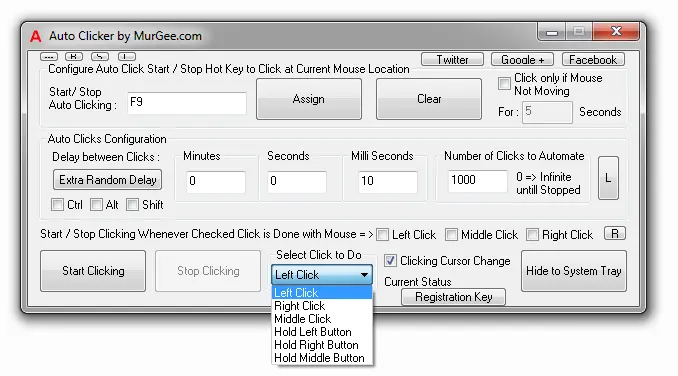
Auto Click
The above Software Screenshot displays major features of the Mouse Clicking Software. Note that there are extra buttons titled Extra Random delay and another vertical button at the middle right corner of the software. The Extra Random Delay button allows you to enable or disable extra random delay in between clicks and the Location button allows you to select a fixed screen location or have the Auto Clicks done at current Mouse Cursor Position.
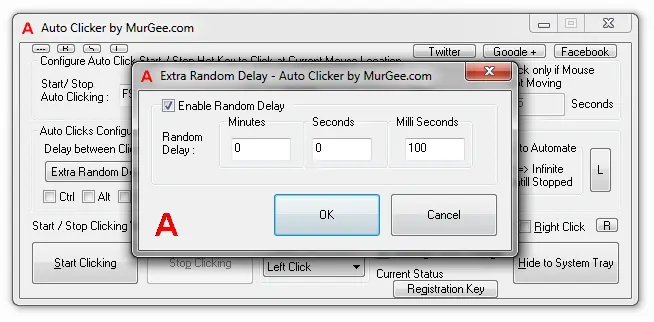
Click with Random Delay
The Extra Random Delay in between Clicks is disabled by default and can be enabled as displayed in the Screenshot above. The delay value specified in the text fields above will add up to the delay between clicks as defined in the main screen of the Mouse Clicking software as displayed in the first Screenshot.
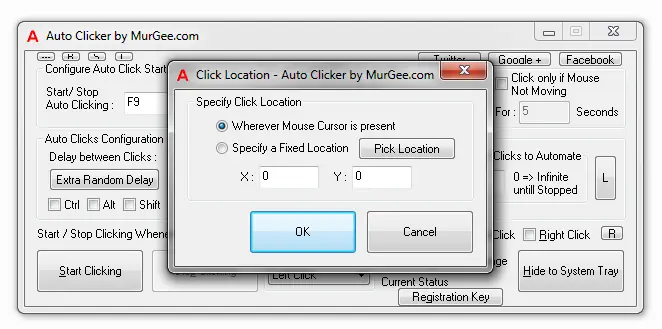
Click at Fixed or Mouse Cursor Location
The above screenshot displays a software screen which allows you to specify Click Location. As evident from the screenshot above, you can either pick a fixed screen location to auto click or you can let the software do auto clicks at screen location identified by Mouse Cursor.
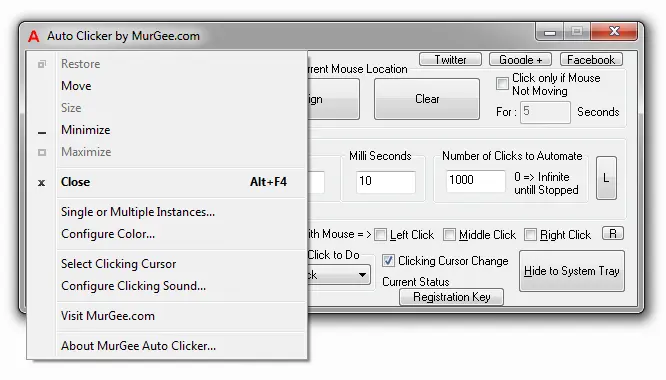
Auto Click Hack
The above screenshot displays all those features which are not available from the main screen of the software provided by MurGee.com. This System Tray Hack allows you to fine tune how to view , hear and use the Automatic Clicking features of the Software. The author concludes this post and lets you hack into the Auto Clicking Utility on your own. Visit the Software page, download and install the application and give your fingers a rest and let the software to the tedious work of mouse clicking.