Talk Automatically with any Website or Software with Auto Talker. The Auto Talker presented here lets you type text sentences on keyboard automatically. You can Start / Stop Automatic Text Typing with a Configurable Keyboard Shortcut. Once you have configured the Auto Talker, you can hide it to Notification Area and still use the Keyboard Shortcut to Start / Stop Auto Typing with Auto Talker. The Screenshot below displays the main screen of Auto Talker in default configuration and has been captured on a Windows 7 Computer.
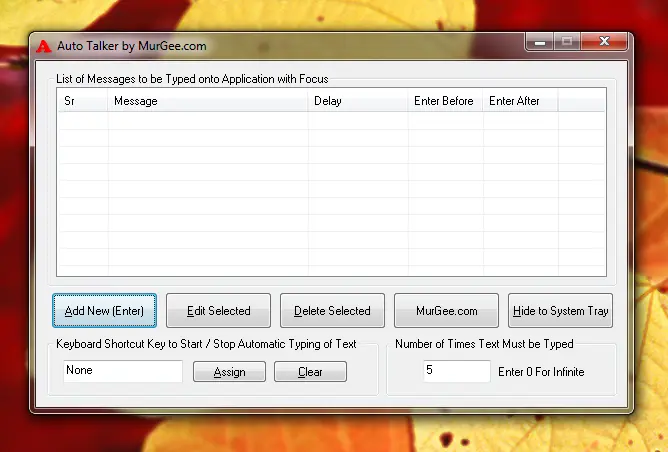
Auto Talker
The Auto Talker saves the Text sentences automatically so that you do not need to worry about saving the text sentences onto a File. You can add Single or Multiple Text Sentences in Auto Talker and you can even edit or delete existing Text Sentences using the appropriate Buttons provided on the Main Screen of Auto Talker.
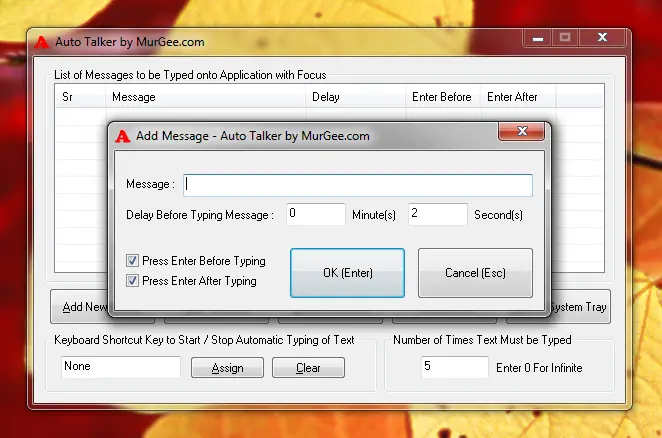
Add Text Sentence to Auto Talker
The above screenshot displays how you can add Text Sentence to be typed by Auto Talker. Note that you can define the time delay before text typing in Minutes and Seconds. You can even configure whether to press Enter before typing the text sentence or press Enter after typing the Text sentence onto Active Application Window.
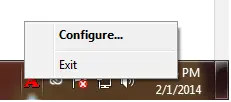
Auto Talker in Notification Area
The above Screenshot displays Auto Talker in Notification Area / System Tray. The Right Click menu allows you to Exit the Application and to Configure the Text Sentences stored in the Auto Talker. Whether you need an Auto Talker for Runescape, Maplestory or any other Application where you are supposed to type Multiple Text Sentences multiple times, this Auto Text Typer can save you Efforts and do the Automatic Text Typing controllable with a single Keyboard Shortcut.
Download this Auto Talker on your Windows Computer (Windows XP, Windows Vista, Windows 7, Windows 8 and Windows 8.1) and let it do the Automatic Text Typing. Apart from Normal Keys, this Auto Talker can also press Enter, press function keys and all other keys as supported by Auto Typer which is another Text Automation Software Utility. The Auto Typer page displays how you can embed in special keys in your text messages and use this Auto Talker to type almost everything on keyboard.