Jitter Cliking is a method used by Gamers to click faster in Games and this post talks about How you can Click Faster without using Jitter Clicking. You do not need to buy a new Mouse or do anything which would strain your fingers to click faster. Although Mouse Clicking is done with the help of Mouse Buttons, you can alternatively use a Software to do the Mouse Clicking as outlined in the post How to Click Faster. The Mouse Clicking done by the software is as good as done by physical Mouse. With the exception of Direct X and Full Screen Games, the Mouse Clicking done by Software does reaches the browsers or applications through the Operating System.
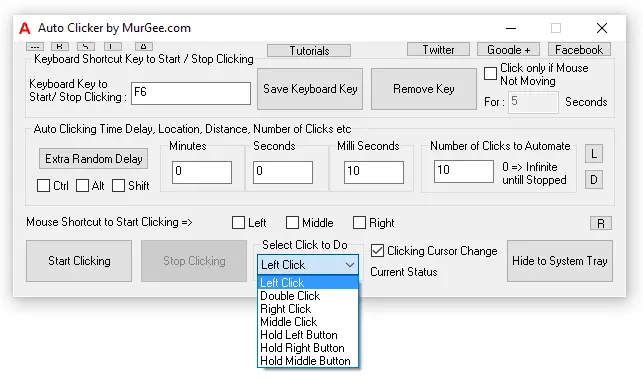
Click Faster without Jitter Mouse Clicking with Auto Clicker
Jitter Mouse Clicking strains your fingers and is good only for fun. Counting Clicks per Second is a simple method used to estimate Mouse Clicking Speed. Yes you can Click at your desired CPS with Auto Clicker and it works in Online Games and even in Multi Player Games. The Mouse Clicking done by the Software is controllable with Keyboard Shortcut. The Function key F6 is used in the above Screenshot to do Fast Mouse Clicking. Yes you can use any other Keyboard Shortcut Key to Start or Stop Fast Clicking and this saves your fingers from continuously pressing and releasing Mouse Button.
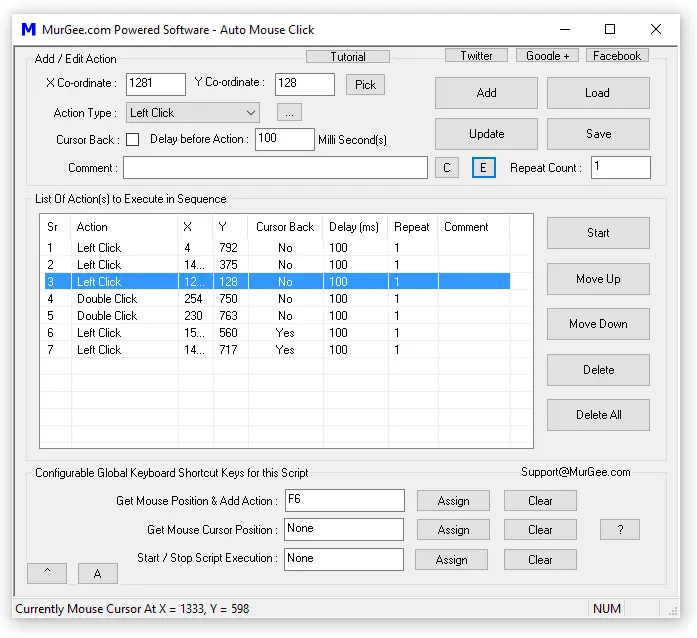
Click Faster at Multiple Screen Locations with Software
Another benefit of using a Software to do Mouse Clicking instead of Jitter Clicking is that you can create a Script to do Mouse Click at Multiple Screen Locations. Gone are the days when Jitter Clicking was popular and now Software Applications powered by MurGee.com are more than sufficient to do any type of Mouse Clicking. The above Screenshot displays a software which can be used to Click at Multiple Screen Locations and do various types of Mouse Clicks like Left Click, Double Click, Right Mouse Click, etc.
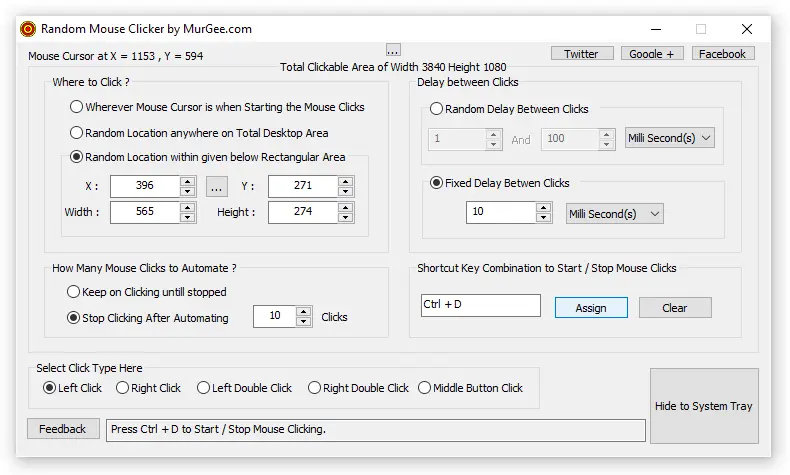
Random Mouse Clicker to Click with Random Time Delay Duration
Forget Jitter Mouse Clicking to click faster in Games or Applications. Download any of the above mentioned Software Applications to do Mouse Clicking and save your fingers. With controllable speed you can generate any number of Mouse Clicks per second. The Random Mouse Clicker provides Random Time Interval allowing you to simulate Human Mouse Clicking which is as good as Jitter Mouse Clicking taking into consideration the time duration differences between consecutive physical Mouse Clicking and Mouse Down and Mouse Up time duration. Using any of the above Software Applications is definitely the best method to do Fast Clicking. All of the Applications mentioned above are Free to Download and try and unlocking the trial requires a minimal fees and now you can Click Faster without using Jitter Mouse Clicking and in a controlled way.