The Bot presented here lets you automatically search for a Color on Screen and when found, this Bot can Click on the Color found or at Fixed Location on Screen. The given below Screenshot displays the main screen of the Color Clicker Bot with Color Selection Screen and other Configurable Options. The Bot is fully supported by Keyboard Shortcuts and this Single Screen Bot lets you easily and quickly locate and click on Color on the Screen. Most of the Online Flash Games do have fast changing colors and clicking on them is made easy with this Software Bot.
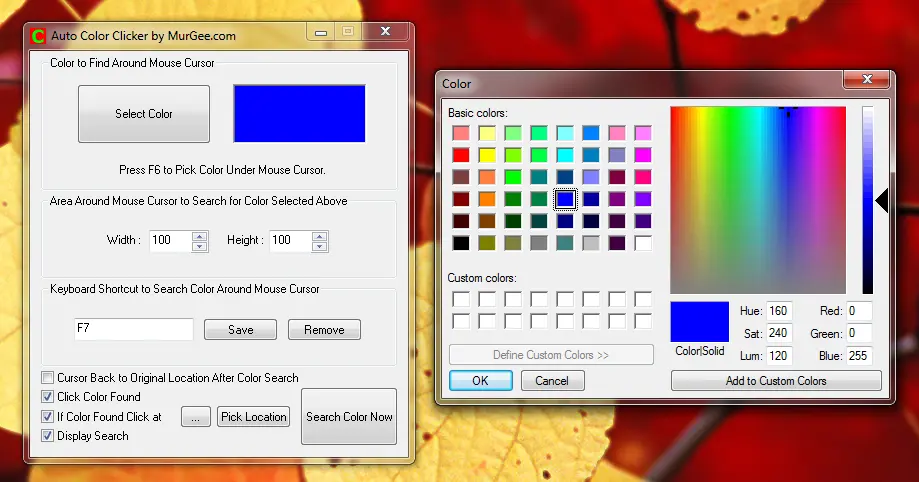
Color Clicker Bot
This Color Clicker bot is included in the Auto Clicker and can be launched from the right click menu of the System Tray Menu Icon. The given below Screenshot displays how you can launch the Color Clicker and configure this bot as per your requirements. Note that apart from the Color to Search on the Screen, all other parameters are stored by the Bot automatically. Whenever you Start the Bot, all you need to do is define the Color to be Searched and let the Bot Search Area around Mouse Cursor and do Mouse Clicking as configured.
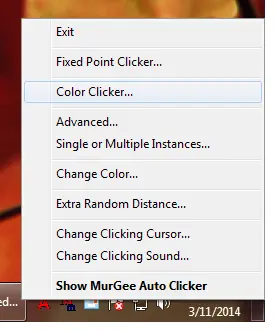
Launch Color Clicker Bot
To Search Color around Mouse Cursor and Click Faster, do define smallest possible Dimensions in the main Screen of Color Clicker Bot. Yes the Color Search is really fast when you disable the Display Search option. The Display Search Option allows you to visually see the Mouse Cursor Locations as the Bot searches the area around Mouse Cursor for the Color to be searched for. You can Download and use this Bot Software on Windows XP, Windows Vista, Windows 7, Windows 8 and even on Windows 8.1 Operating Systems.