Now you can prevent your Windows 7, Windows 8 or even Windows 8.1 Computer from Locking you Out Automatically. In Order to prevent Automatic Screen Lock, all you need to do is download and run the given below software. Once the Software is running, it will keep your Windows Computer Active and thereby your Windows Computer will not Lock you and present Unlock Screen on your Windows Computer. In case you do have complex Logon method to your Windows Computer, this Software can be of real help and thereby save you time and efforts in Unlocking your Windows Workstation every time you are locked out.
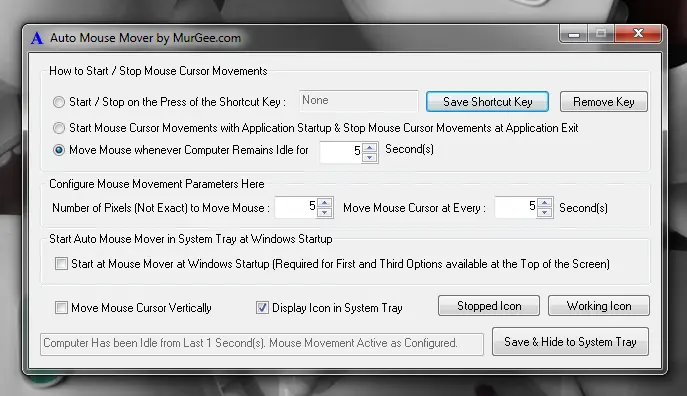
Prevent Automatic Screen Lock on Windows 7, Windows 8 or Windows 8.1
This Software works on all Microsoft Windows Operating Systems starting with Windows XP. Yes whether you are Logged On to a Workstation or to your Home Computer, this Auto Mouse Mover can keep your Windows Computer Active and prevent the Automatic Locking of the Signed On User.
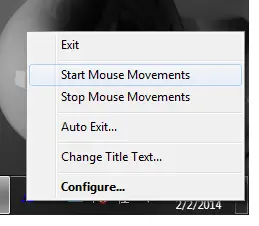
Enable or Disable Auto Screen Lock
In case you are running this Software on a Windows Computer without Admin Access, do visit the software home page and download the Stand Alone Version, save it to a folder accessible to the signed on user and run it. While the Software is Active and Running, Automatic Screen Lock will be disabled and your Windows Computer will remain active. The Post titled How to Stop Computer from Sleeping talks about this Software in details and also provided Tutorial Link to Download and understand the various features of the software. The Screenshots presented above display main features of this utility application, as captured on a Windows 7 Computer.