Now you can use your Joystick to do Mouse Clicks on your Windows Computer. In Order to Click with Joystick Buttons, you would need to have 2 Software Applications. The First Application would allows you to assign a Macro to your JoyStick Buttons. The Second Software Application would allows you to create a Macro with Mouse Clicks in it. Similar procedure was done in the process of creating a Auto Color Clicker and similar procedure is done here.
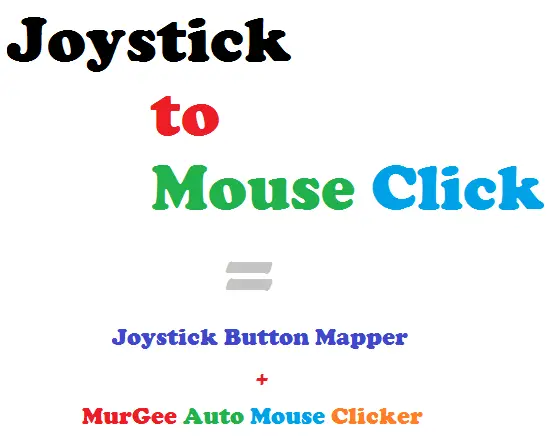
Joystick to Mouse Click
First of All Download and Install the Joystick Button Mapper Application and test it with your Joystick. The Default configuration of the software launches pre-built applications on the press of Joystick buttons. Once you have tested that the Joystick Button Mapper works on your Windows Computer with your Joystick, you can proceed ahead to the next step.
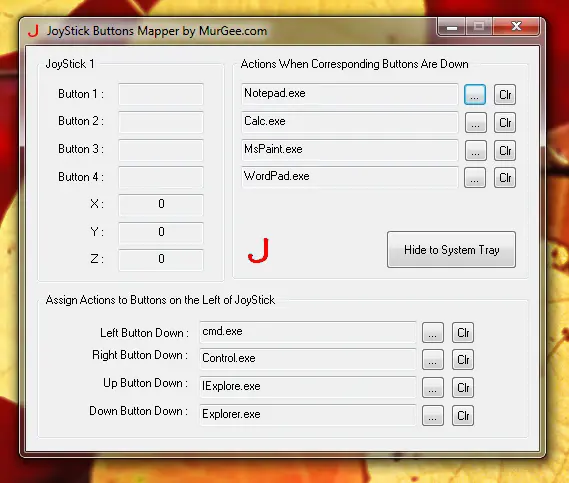
Joystick Mapper
The above screenshot displays how the Joystick Mapper Software looks like in default configurations. Once you have tested the Joystick Buttons Mapper, you can proceed ahead to the next step. Now download and install Auto Mouse Clicker and create a Mouse Macro Script which you wish to be executed when the button on the Joystick is pressed.
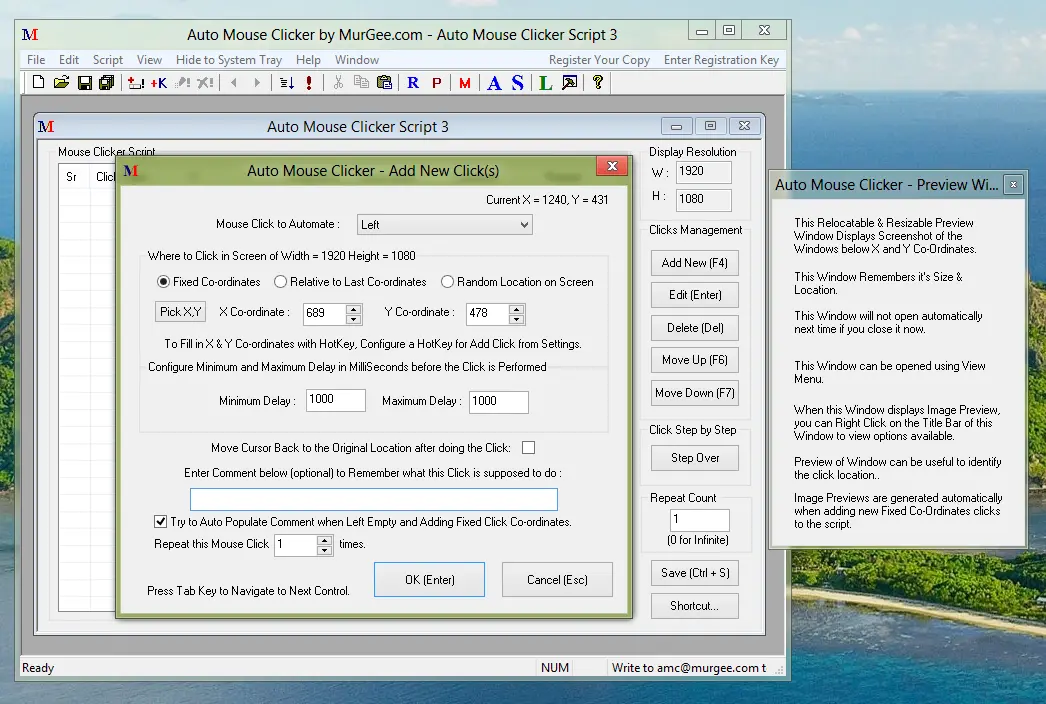
Add Mouse Click to Auto Mouse Clicker Script
Once you have created the Mouse Macro Script, assign it to any of the Button Press of the Joystick. Now whenever you press the button on your Joystick, the Mouse Macro will execute and you will have a fully functional system to Click Mouse with Joystick buttons.