Now Performing an Automatic Mouse Click on your Macintosh at specific time is really easy and quick with Macintosh Automation Tools provided by MurGaa.com. This Post presents a simple Macro Script Software for Mac with which you can generate Timed Mouse Click(s) on your Mac. The Screenshot below displays how to configure a Mouse Script to be run at a specific date / time on Mac OS X. Whether you wish to simulate a single Mouse Click or Multiple Mouse Clicks, you only need to create a Macro Script and Schedule it to Start at a Later Date / Time.
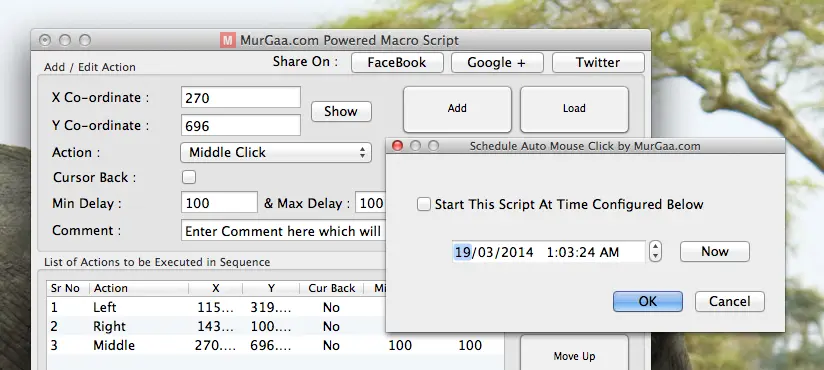
Click at specific time on Mac
You can download this Timed Mouse Clicker for Mac and try it for Free. As Mouse Clicks performed by this Mac OS X Automation Utility is done on specific Screen Co-Ordinates, you must make sure that when the Mouse Click is supposed to happen, the Screen layout remains the same. Remember that the software does not knows anything about the Click Location apart from Screen Co-Ordinates. It is your responsibility to make sure that when the scheduled Mouse Click does happens, it does happens at the correct location.
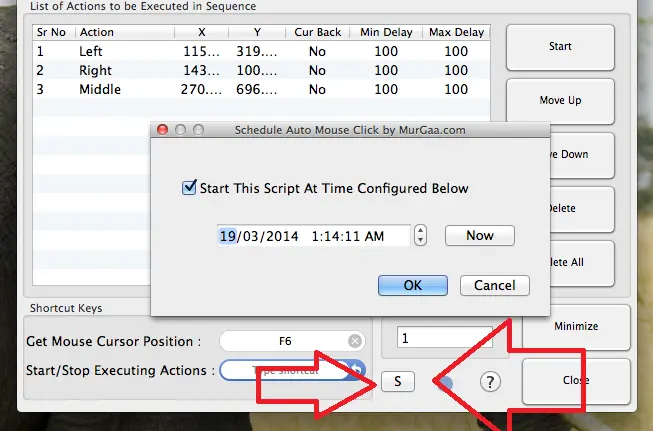
Mouse Click Scheduler for Mac
The above Screenshot displays how to Schedule the Mouse Clicking Script. Yes apart from Mouse Clicks, you can even schedule Text Typing and various kinds of Mouse Clicks with the Script. Note that the Timed Mouse Click performed is one shot or one time, it is not a recurring event, although you can automate almost everything. Make sure that you do plan well so that the Timed Mouse Click(s) are performed on your desired Button of a Webpage or at specific location in an Online Game or anything else you would like to Automate on your Apple powered Mac OS X.