Now you can Keystrokes to Multiple Application Windows easily with a simple script. Each Window on Microsoft Windows is composed of multiple children Windows and the Windows Automation Software presented in this post can be used to send Keystrokes to any specific main or child window. All you need to do is select the appropriate window from the list of running windows and then select the Keystroke to be sent to that Window. In order to send Keystrokes to Multiple Windows, add multiple Action in the Script, configure multiple windows and keystrokes and you are done as displayed in the screenshot below.
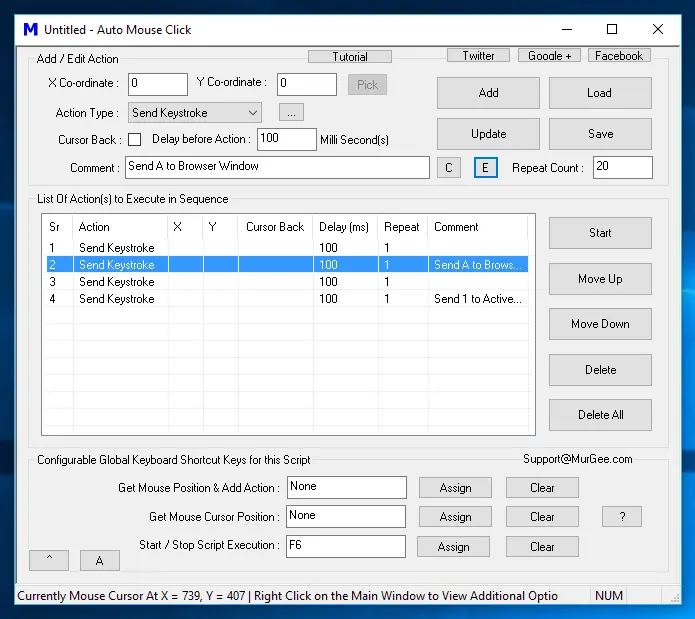
Send Keystrokes to Multiple Windows
The screenshot displayed above displays a Script in which the Send Keystroke action has been added 4 times to the script and the whole script is configured to repeat 20 times. Note that a Keyboard Shortcut has been assigned as well to start Macro Script execution. With the Send Keystroke action, you can send ASCII, Numeric or special Keystrokes to any specific window or even to active window. The article Sending Keystrokes to Background Window talks in details about using this unique Windows Automation Software with which you can Automate a Browser Window, any Application Window or any other Application running on your Windows and simultaneously use your Computer for some other tasks.
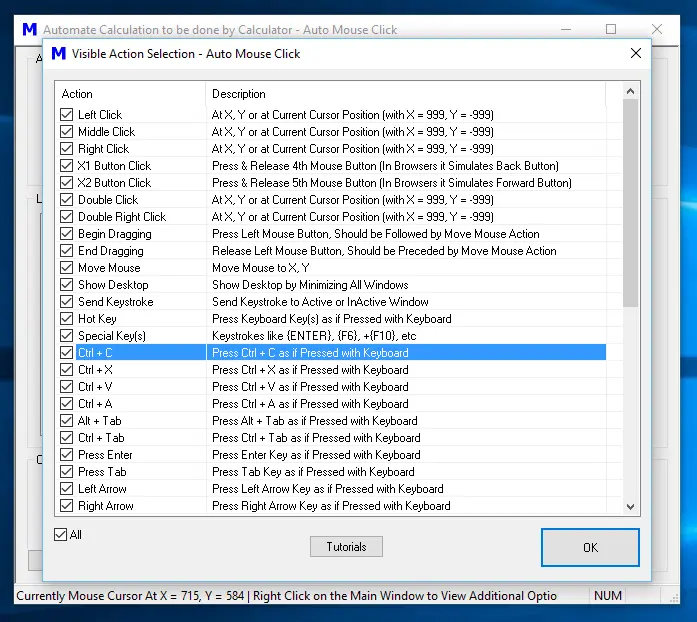
Keystroke and Mouse Automation Actions of Windows Automation Tool
When sending Keystrokes is not sufficient to Automate your Workflow, you can use other User Input Automation methods to Automate any repetitive task. Whether you need to Automate a Game, Browser Window or anything else which requires repetitive Keyboard or Mouse Input, this Free to try and cheap Windows Automation Software titled Auto Mouse Click can be really handy. From creating simple bots to automate stress testing or anything for which you can create a macro script can be automated with this Windows Automation Tool.
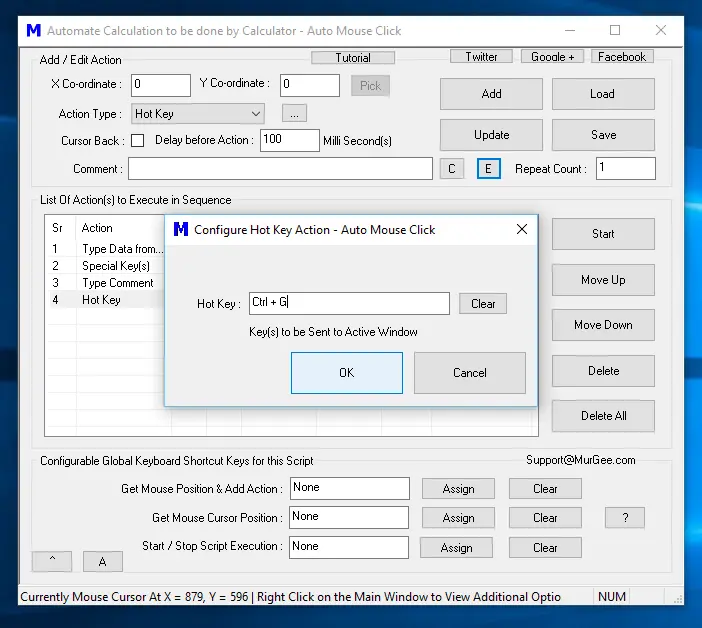
Automate Keystroke Combinations from Macro Script
Lots of tasks on Windows can be done with Keyboard Shortcuts and hence there is a special action titled Hot Key to send Keystroke Combinations to Active Window. You can Automate Keystrokes like Alt + Tab to switch between multiple windows, Ctrl + Tab to navigate between multiple windows of same application or any other combination keystrokes or Keyboard Shortcuts with this Windows Automation Tool. Download the Free trial of the Application to Automate Multiple Windows and simultaneously use your Computer while this Automation Software performs repetitive tasks for you in background.