Click at Fixed Screen Point with Mouse Automation Tool. Assign a keyboard Shortcut for a Mouse Click, Pick a Screen Location and Hide the Fixed Point Clicking Software to System Tray. As long as the Fixed Point Clicker is running, every Configured Shortcut Key Press will Automatically do a Left Mouse Click at pre-defined Screen Location. The Screenshot given below has been captured on Windows 7, however you can use this Mouse Automation Tool on other versions of Windows like Windows XP, Windows Vista, Windows 8, and even on Windows 8.1.
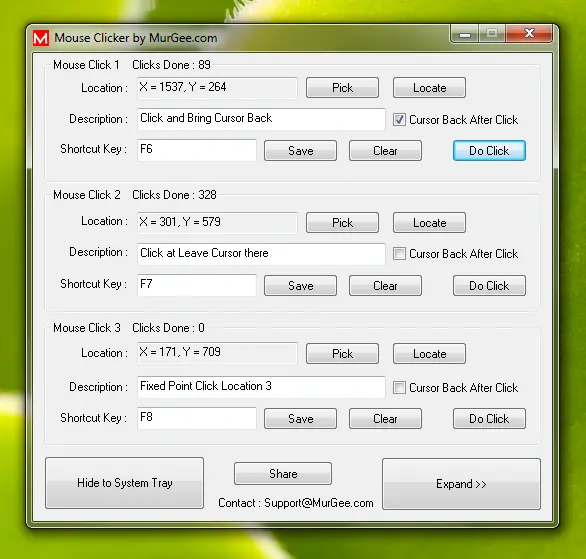
Fixed Point Clicker
The above Screenshot displays 3 Mouse Clicks configured at different Screen Locations assigned to 3 different Keyboard Shortcuts. You can Expand the Software and add another 3 Mouse Click and Keyboard Shortcut Mapping. Do Visit the Fixed Point Clicker post to know more about the software. The Cursor Back option when checked, brings back Mouse Cursor to the Original Screen Location, so effectively the Mouse Cursor will jump to the target Location, do a Left Click and then will come back to the original Mouse Cursor Location.