Download Auto Clicker for Free without any Registration or Email Activation and follow simple instructions to install it. This post talks in detail as to how you can download & install the Auto Clicker and then put it to work in your favorite game or application which requires lots of mouse clicking. The download link provided here is the latest version of the Auto Clicker and the current version number is 2.2. Yes you can use this Mouse Clicking Application on Windows 11, Windows 10, Windows 8.1, and other Windows operating system.
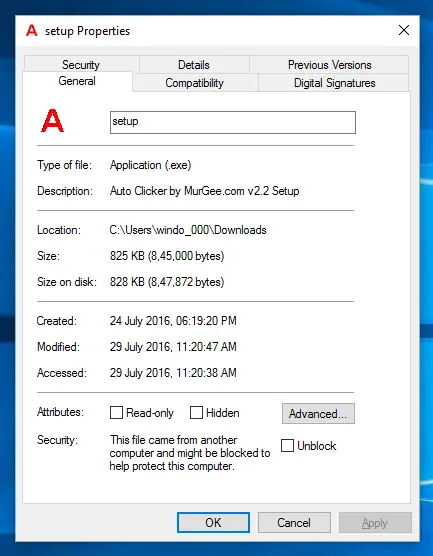
Download Auto Clicker
The downloaded Auto Clicker is packaged as a Setup file which guides you as to how to install the Auto Clicker and during the installation, you are provided an option to create Desktop Shortcuts so as to easily launch the Auto Clicker. Yes this Auto Clicker Setup has been tested with Antivirus and does not installs any malware or something like that. The size of the Auto Clicker Application setup is around 825 KB which is less than 1 MB and is Digitally Signed so as to ensure that you do get the Software Application and browser can trust the Software Download. Once installed the Application works as good as full version without any functionality limitation. Download the Auto Clicker and explore all the features offered by this Mouse Clicking Application. This Auto Clicker is really easy to use, requires less than 1 MB of downloading and is packed with Advanced Mouse Clicking features and much more.
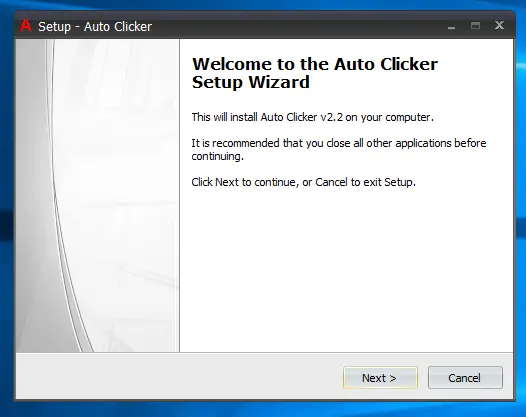
Auto Clicker version 2.2 installation
As displayed in the above screenshot, the installation procedure of the downloaded Auto Clicker Setup is quite straightforward and easy to follow. All you need to install the Auto Clicker is to understand and follow onscreen instructions. The Graphical User Interface of Auto Clicker Setup and Application is in English, however with little help and understanding, you can install this Application without knowing English language as well.
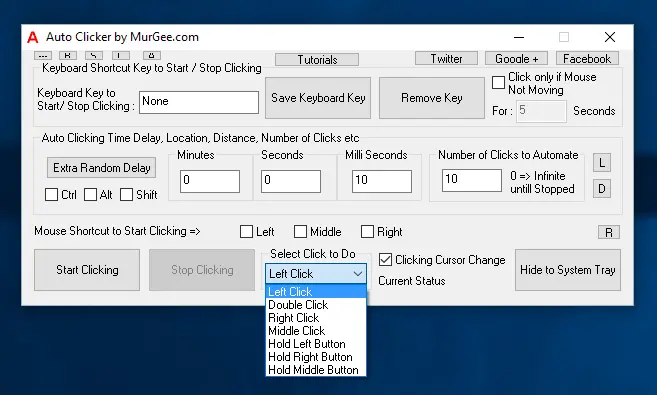
Auto Clicker ver 2.2
Once you have completed the Software Installation instructions, you can launch Auto Clicker and start using the Automated Mouse Clicking features. Yes apart from Fast Mouse Clicking, this Application can do much more. Fast Key Pressing, Recording and playback of Mouse & Keyboard Recording, Automated Mouse Clicking at fixed screen locations and much more can be done within few steps and yes, it is easy to use and follow. There are Video Tutorials available for the software and in case you need assistance, you can get Free customer Support from the Software Developers. Download this unique and best Auto Clicker to get a helping hand for repetitive Mouse Clicking.